Shanel Wu
They/them. PhD student: smart textiles, weaving, computational craft, hardware hacking.
Using a Pi with AWS Services
by Shanel
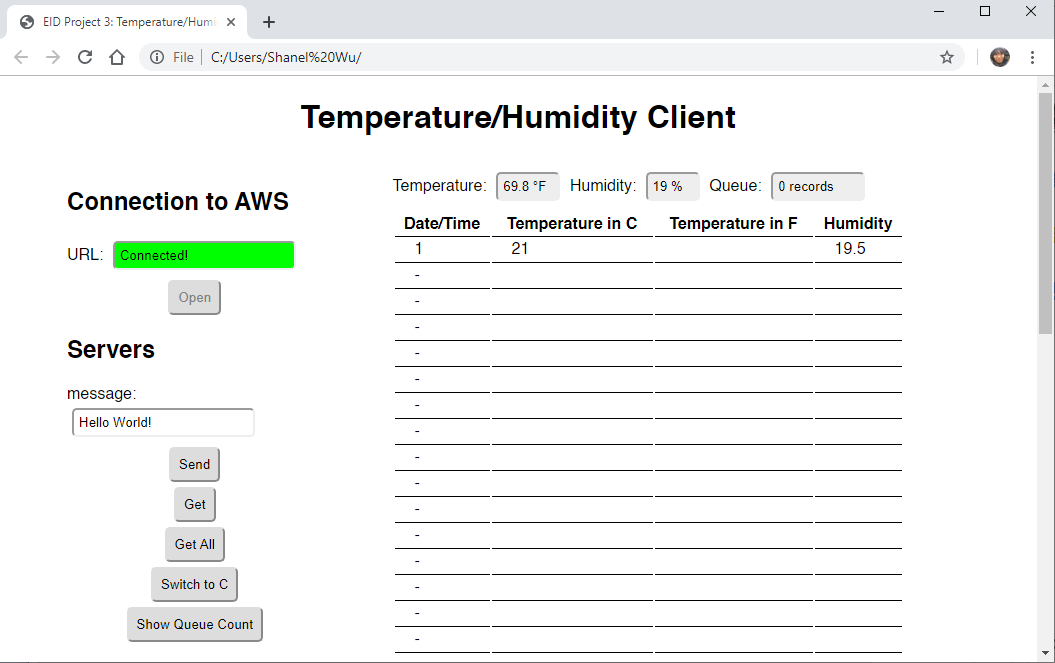
Installation Sources
This project was also built on top of the first two class projects, described in this previous post and this post, so these installations were in addition to the ones listed there.
Server (Raspberry Pi)
- Follow the instructions from Amazon Web Services (AWS) to set up AWS IoT Greengrass on the Raspberry Pi. (Modules 1-3) Other AWS services used:
- AWS Lambda
- AWS Simple Notification Service (SNS)
- AWS Simple Queue Service (SQS)
- AWS MQTT (built into IoT)
- Install the AWS SDK for Javascript (
aws-sdk) for Node.js.
Client (another machine)
- Enable JQuery by including this source in the HTML.
- Enable AWS connections in a browser by including this source in the HTML.
Useful Links
- AWS Javascript SDK Reference for SQS
- AWS IoT Greengrass “Getting Started” Guide
- AWS Greengrass SDK for the Raspberry Pi’s as IoT Cores
- AWS Greengrass installation through Pip
- Publishing to SNS through AWS Lambda
- Troubleshooting Pi AWS IoT Connection
- Sending Sensor Reading from Pi to AWS IoT
Issues
#1. Connecting to MQTT: Because we originally set up MQTT on one of our Pi’s, but later ported it to the other Pi, we realized that we had not completely changed over the security credentials so that AWS would recognize the other PI.
#2. Setting up the Lambda function: Lambda functions have many runtime options: Node.JS, Python 3.7, Python 2.7, and many more. When we incorrectly generated a Lambda in Node.JS and then tried to switch it over to Python, there were many small formatting errors because of AWS’s template generation, like in the filenames, handler names, etc. It was easier to delete the Lambda and start from scratch. In retrospect, it might have been easier to use Node.JS for the Lambda function, as the function parsed JSON’s. Since we were already fairly accustomed with JSON functions in Node.JS, we had to re-learn the function names for Python.
#3. Configuring Roles, Permissions, Policies: There were a lot of permissions- and authentication-related forms to match up between AWS services, devices accessing AWS services, and our own accounts.