Shanel Wu
They/them. PhD student: smart textiles, weaving, computational craft, hardware hacking.
Obsidian.md: My New CMS
by S
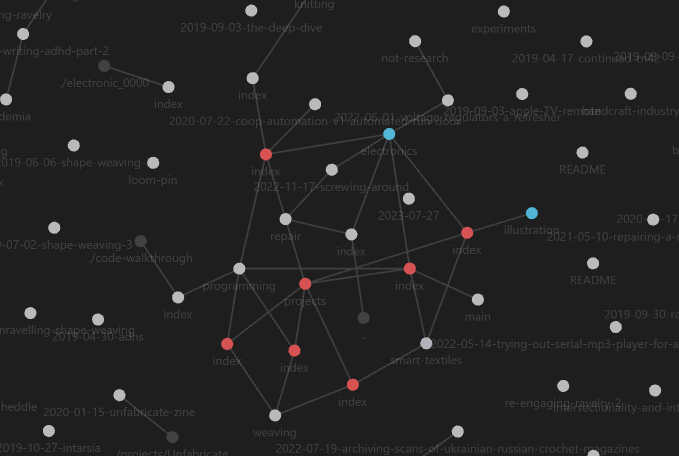
I put on a variety of YouTube videos as background listening when I work – sometimes fiction/worldbuilding, sometimes technical. In one of my more technical moods, I watched a couple of videos about Obsidian as a note-taking tool, but also more: a knowledge-management system, particularly a technique called “second brain”. Buzzwords aside, what won me over was seeing its graph view, which shows each file as a node, and hyperlinks between files as edges.
Obsidian’s basic units are Markdown (.md) files, organized into a “vault” – analogous to a notebook/workspace/repository, maybe? I saw that you can import an existing folder containing Markdown files to start a new vault, so I tried to convert the repository for this GitHub pages site to a vault.
It’s only been a couple of weeks, but I think it’s working pretty well already. In order to keep the repository as both a git repo and an Obsidian vault, I had to create a new folder in the root directory obsidian for the .gitignore to overlook. This folder is where all of my Obsidian templates are going. Through a combination of templates and daily notes (two of Obsidian’s core features), I can easily create new blog posts that are automatically dated and timestamped. Honestly, even more easily than what I previously used, forestry.io (which is now defunct). The previous post was created through this method.
I’ll have to do some more tinkering to get Obsidian’s graph links working alongside normal Markdown/HTML hyperlinks that this site needs to function. I really want to get that working so the graph would reflect the organization of research ideas that I’ve documented.